ITIL vs COBIT: Choosing the Right IT Governance and Service Management Framework
Navigating the complex landscape of IT governance and service management can feel like steering a ship through a storm. According to https://www.alloysoftware.com/, many enterprises struggle to align their technical processes with strategic objectives. That’s where ITIL and COBIT come into play, offering structured guidance to keep your vessel on course toward efficiency, compliance, and continuous improvement.
What Are ITIL and COBIT?
ITIL, short for Information Technology Infrastructure Library, is a best-practice framework focused on delivering high-quality IT services. It guides organizations through the entire service lifecycle—from strategy and design to transition, operation, and continual improvement. Think of ITIL as a comprehensive service recipe book, packed with proven methodologies to ensure every dish meets customer expectations.
COBIT, which stands for Control Objectives for Information and Related Technologies, is a governance framework designed to help enterprises manage and audit IT processes. It maps IT activities to business objectives and regulatory requirements, acting like a compass that ensures your IT governance stays true to the organizational north star. Where ITIL shines on service delivery, COBIT excels at risk management, compliance, and performance measurement.
Origins and Evolution: Service Excellence Meets Governance
ITIL originated in the late 1980s under the auspices of the UK’s Office of Government Commerce. Its evolution reflects decades of real-world experience from global IT organizations, making it a living standard that grows with emerging technologies. Over successive versions, ITIL has embraced practices like Agile, DevOps, and Lean, ensuring its relevance in fast-paced environments.
COBIT debuted in 1996 from the Information Systems Audit and Control Association (ISACA). The framework was born out of the need for clear control objectives and audit guidelines in the burgeoning IT era. COBIT’s modern iterations have expanded its scope to include enterprise architecture, cybersecurity, and value optimization, reinforcing its role as a holistic governance platform.
Core Principles and Domains
Both frameworks rest on a set of guiding principles that shape their use:
- ITIL Principles emphasize customer focus, end-to-end service management, and continual improvement.
- COBIT Principles prioritize stakeholder needs, governance system integration, and the distinction between governance and management.
ITIL organizes its guidance into five lifecycle stages—Service Strategy, Service Design, Service Transition, Service Operation, and Continual Service Improvement—each addressing specific aspects of service quality. COBIT, in contrast, is structured around governance and management objectives, grouped into domains such as EDM (Evaluate, Direct, Monitor), APO (Align, Plan, Organize), BAI (Build, Acquire, Implement), DSS (Deliver, Serve, Support), and MEA (Monitor, Evaluate, Assess).
Key Differences and Complementary Strengths
Although both frameworks aim to optimize IT, they tackle different challenges. Here are areas where each framework shines:
- ITIL: Deep focus on service delivery practices, user experience enhancement, and operational efficiency
- COBIT: Strong emphasis on governance controls, risk mitigation, and compliance alignment
- ITIL: Encourages a culture of continuous improvement through structured feedback loops
- COBIT: Maps IT processes directly to business goals and regulatory mandates
- ITIL: Provides detailed process workflows and role definitions for service teams
- COBIT: Offers maturity models and performance metrics that quantify governance effectiveness
By combining ITIL’s service-oriented tactics with COBIT’s governance rigor, organizations can build a robust IT operating model that drives both customer satisfaction and regulatory compliance.
Comparing ITIL and COBIT at a Glance
Below is a side-by-side comparison to highlight how each framework addresses key focus areas:
|
Feature |
ITIL |
COBIT |
|
Primary Goal |
Service quality and customer satisfaction |
Governance alignment with business objectives |
|
Framework Structure |
Five lifecycle stages |
Five governance and management domains |
|
Key Deliverables |
Service catalogs, SLAs, incident and change management |
Control objectives, performance metrics, maturity assessments |
|
Adoption Focus |
Operational teams and service managers |
Executive leadership, audit, and risk management |
|
Improvement Approach |
Plan-Do-Check-Act (PDCA) cycle |
Continuous improvement via maturity and capability models |
Which Framework Suits Your Strategy?
Choosing between ITIL and COBIT doesn’t have to be an either/or decision. Ask yourself:
- Are you primarily aiming to improve service delivery and user satisfaction, or is governance and compliance your top priority?
- Do you need granular process workflows, or are you looking for high-level control objectives and performance measures?
- How mature is your organization’s IT governance versus its service management capabilities?
For many enterprises, the ideal path is a hybrid approach—leveraging ITIL’s detailed service practices to enhance day-to-day operations while employing COBIT’s governance controls to ensure alignment with strategic goals and regulatory requirements. By blending these frameworks, you can cultivate a culture of continual improvement while maintaining the oversight needed for sustainable growth.
How to Use a Residential Proxy for Secure and Smarter Web Access
Imagine trying to blend into a crowd – you wouldn’t wear a neon vest if you were trying to be subtle. That’s exactly the advantage of a residential proxy: it gives you an IP address that looks like it belongs to a regular person at home, not a data center or a corporation. This type of proxy routes your internet requests through a genuine device connected via a residential ISP. Websites, therefore, are far less likely to detect automated behavior or trigger security alarms because the IP address seems authentic.
Residential proxies are ideal for tasks that require a high level of legitimacy. Whether you’re managing multiple social media accounts, checking ad placements in various countries, or monitoring competitor pricing without getting blocked – this is your silent partner in the digital world. But owning one is only half the game. You need to know how to use it effectively to get real results.
Setting Up Your Residential Proxy: Simple and Straightforward
Getting started is easier than you might think. Most residential proxy providers offer you either a control panel or API access. You’ll typically receive a proxy IP, port, username, and password – sometimes more if you need country-specific targeting or sticky sessions (where the IP doesn’t rotate for a set period).
Here’s a quick guide on how to configure a residential proxy on your browser or tool of choice:
- Browser: Go to your network settings and input the proxy credentials.
- Custom software/tools: Most SEO tools, web scrapers, or automation platforms have a proxy section where you just paste the IP and login details.
- Command line or scripts: For developers or tech-savvy users, residential proxies can be integrated using curl, Python (requests or Selenium), or Node.js.
Once connected, every request you make travels through that residential IP. It’s like putting on a digital disguise that keeps rotating if you enable IP rotation – perfect for avoiding bans or CAPTCHAs.
What Can You Actually Do with a Residential Proxy?
If you’re asking how to use a residential proxy, it’s worth knowing the full spectrum of tasks they empower. This isn’t just about anonymity – it’s about performance, access, and efficiency.
Let’s take a look at some practical use cases:
|
Use Case |
Benefit |
|
Ad Verification |
View ads as local users would in different countries |
|
Social Media Management |
Safely manage multiple accounts without risk of bans |
|
Price Monitoring & Comparison |
Gather pricing data from eCommerce sites without triggering alarms |
|
Market Research & Intelligence |
Scrape and analyze large volumes of public data accurately |
|
Travel Fare Aggregation |
Check flight or hotel prices as if you were browsing from different regions |
In each of these cases, using a datacenter proxy might get you blocked. But residential proxies? They sail through undetected, especially when they're rotated regularly or assigned based on geolocation.
Why Rotation and Location Matter More Than You Think
If your IP doesn’t rotate, websites will eventually detect repetitive behavior and block you. That’s why most professional-grade residential proxies offer rotating sessions, allowing you to switch IPs per request or per timeframe (like every 10 minutes). It’s like constantly changing masks at a masquerade ball – nobody gets suspicious.
Geolocation is another critical advantage. Let’s say you need to view a product listing as if you’re a shopper from France or see how a search engine ranks a site in Canada. With residential proxies, you can choose an IP from nearly any country. That means you see what real users see, without relying on simulated environments or guesswork.
Avoiding Common Mistakes When Using Residential Proxies
Even though these proxies offer impressive capabilities, it’s still possible to misuse them. Here are some common pitfalls and how to steer clear of them:
- Using too many threads: Flooding a site with requests from the same IP range will still trigger alarms.
- Not respecting robots.txt: Even if you’re scraping, it pays to be a good digital citizen.
- Neglecting session management: Sticky IP sessions are crucial for tasks like login verification. Random rotating IPs won’t work for everything.
- Choosing the wrong provider: Free or low-quality proxies often lead to more trouble than they solve. Go with a reliable provider with real-time support and clean IP pools.
This is where trusted providers like Proxys.io make all the difference. With rotating residential IPs, global coverage, sticky sessions, and expert support, they provide the tools you need to operate at scale – without friction.
A Quick Checklist Before You Deploy
Here’s a simple list to help you get the most out of your residential proxy setup:
- ✅ Choose a provider with a large, clean IP pool
- ✅ Decide if you need rotating or sticky sessions
- ✅ Check if geotargeting by country or city is available
- ✅ Test configuration in a small batch before going live
- ✅ Monitor performance and rotate IPs based on response codes
Once you integrate these habits, you’ll be surprised at how many limitations disappear – whether you're collecting public data, managing automation, or just browsing through a different digital lens.
Final Thoughts: Using Residential Proxies Wisely
Residential proxies aren’t a mystery anymore. They’re a powerful piece of your digital toolkit – helping you collect, analyze, manage, and automate tasks in a way that looks and feels authentic to the web. Whether you're a digital marketer, data scientist, or entrepreneur, understanding how to use them effectively can put you several steps ahead of the competition.
So, take a thoughtful approach, avoid shortcuts, and let your proxy strategy be a silent but smart driver behind your operations.
Top 5 Reasons Why You Should Use Destiny 2 Carry
If you’re a fan of Destiny 2, you might have heard about the benefits of Destiny 2 boosting services. These services can elevate your gaming experience, helping you achieve goals and overcome challenges more efficiently. Here are the top five reasons why you should consider using a Destiny 2 carry.
- Faster Progression
Using a Destiny 2 carry can significantly speed up your progression in the game. Whether you're aiming to level up quickly, complete challenging raids, or unlock exclusive loot, a carry service connects you with experienced players who can help you achieve these goals more efficiently.
- Expert Guidance
A Destiny 2 carry provides access to expert players who have mastered the game's intricacies. Their knowledge and skills ensure that you not only reach your objectives but also learn valuable strategies and tactics that can enhance your overall gameplay.
- Time Efficiency
For those with limited gaming time, a carry service offers a solution to maximize your in-game achievements without spending countless hours grinding. This allows you to enjoy the game’s content and rewards without the usual time investment.
- Access to High-Level Gear
Many Destiny 2 carries focus on helping players acquire high-level gear and weapons that can be difficult to obtain solo. By using a carry service, you gain access to top-tier equipment that enhances your character’s abilities and performance.
- Stress Reduction
Destiny 2 can sometimes be challenging and stressful, especially when facing difficult content or uncooperative teams. A carry service alleviates this stress by ensuring that experienced players handle the tough parts, allowing you to enjoy the game more relaxed and focused.
Incorporating a Destiny 2 carry into your gaming routine can greatly enhance your experience, offering faster progression, expert guidance, and access to valuable rewards.
Enhanced Social Experience
Engaging with a Destiny 2 carry can also enhance your social experience within the game. Many carry services foster a community of passionate and skilled players who are eager to share their knowledge and expertise. This interaction not only helps you progress but also builds connections with other gamers, making your overall experience more enjoyable and fulfilling.
Focus on Enjoyment and Exploration
Finally, using a Destiny 2 carry allows you to focus on the aspects of the game you enjoy the most. By outsourcing the more challenging elements to skilled players, you can spend more time exploring new content, participating in events, and appreciating the game's rich story and environment. This way, you get to experience the best of Destiny 2 without getting bogged down by difficult tasks.
Incorporating a Destiny 2 carry into your gaming routine can greatly enhance your experience, offering faster progression, expert guidance, and access to valuable rewards while also enriching your social interactions and maximizing your enjoyment of the game.
Keep Your Gaming Laptop Running Like New: Best Maintenance Tips
Gaming laptops represent the pinnacle of on-the-go computing power. They're the right tool whether you're a gamer who travels a lot or a digital nomad looking for portable power to fuel intense applications like 3D modeling or video editing software.
They perform best while new, but forethought and occasional maintenance can maintain peak efficiency for years. Here's what to know about keeping your laptop's hardware, software, and security spick and span.
Cleaning
Due to size constraints, laptops already have a tougher time managing heat than PCs. Clogged-up vents and fans make things much poorer. The worse the dust buildup, the hotter and louder the laptop will get. Even so, gaming performance will suffer since laptops preventively throttle the CPU and GPU's maximum output when overheating.
Keep any vents and intakes free from dust and debris. Wipe them off regularly with a microfiber cloth and compressed air to blow built-up dust out from the inside, at least every six months or so.
Microfiber cloth works well on keyboards. Dampening it with distilled water creates a gentle yet effective cleaning solution for the screen and trackpad. Don’t forget to occasionally clean the mouse and any cables that connect to the laptop.
Software Optimization & Cleanup
Several laptop manufacturers are guilty of loading their laptops up with unnecessary programs. These turn on by default and hog resources while providing little value, hence the name bloatware. Disable them from system startup to get a bit of performance back. The same goes for unnecessary services you can experiment with disabling if you’re more advanced.
Monitoring software is another staple when it comes to laptop preloads. It's handy for keeping track of GPU and CPU temperature, overclocking, fiddling with RGB, etc. It’s a good idea to lock in the settings you’re comfortable with and then remove the tools from startup. You can also replace them with lightweight alternatives like MSI Afterburner.
Installing games, browsing the web, and creating media libraries can fill your SSD fast, especially if you bought a budget-friendly laptop with just 512GB of storage. A full disk will slow down performance even if the laptop is spotless, so regularly perform cleanups to get rid of accumulated browser caches and games you don't play anymore. The SSD is one of a few replaceable and upgradeable laptop components, so consider adding another or replacing the current one with something more roomy if you're running low.
Maintaining Safety
Laptops face most of the same cybersecurity challenges as desktops, along with some unique ones due to their portability. Part of laptop maintenance is ensuring threats like malware and data breaches don’t harm its performance and stability.
Start by making sure your OS and all programs are current and get automatic updates. This prevents known exploits from compromising your system while also adding extra features. Getting rid of old, unneeded programs and games also helps tighten security.
All your gaming, social media, and other accounts have passwords. Still, the protection passwords afford is only as good as their complexity. Having unique logins for each account is essential to keeping them safe and ensuring that one hacked account doesn't endanger others. Install a password manager for any device you’re using to easily set up unique credentials for each account and strengthen them with two-factor authentication.
Your behavior also plays a large part in your laptop’s safety. It might be tempting to torrent a new AAA game to try it out, yet that runs the risk of picking up viruses and other malware. You’ll also want to avoid suspicious websites and keep an eye out for phishing emails that hope to trick you into giving up the login info for your gaming and other accounts.
How you connect to the internet matters as well. Using an Ethernet cable at home is fine, but you'll want to stay away from public Wi-Fi since it's easily hacked or monitored. A better alternative is to use your smartphone as a mobile hotspot. With eSIMs that are suitable for travel, you can even do so if you're traveling abroad and can get the best rates anywhere without the hassle of switching physical SIMs.
General Longevity Tips
While possible, overclocking laptops is generally not worth it. You pay for the slight performance boost with much higher thermals. These – along with current settings that may exceed optimum levels – can lead to shorter component lifespans, which affects the entire laptop since components like the GPU and CPU aren't replaceable.
High temps are normal with gaming laptops, but you can reduce the stress by always keeping vents and fans unobstructed. If the temperature remains high despite your best efforts, consider a dedicated cooling pad to cool the laptop down.
Make a habit of turning the laptop off when you’re done with it for the day. This will prolong battery life and is essential for high-end gaming laptops with OLED screens to avoid burn-in.
The Importance of Game Testing
While it is true that there are millions of games online, it can also not be denied that coming up with a new and engaging concept for a game is challenging. The truth is that there is already a wide range of diverse games online and hence, one could also say that there is pretty much everything out there. As a result, coming up with something that has not been seen is quite a task.
On the other hand, the new technological developments are pushing the boundaries of what could be done and consequently, the expectations that players have are at high levels. Thus, in order to meet up to those expectations and come up with an engaging and attractive game, game testing is crucial in the development process. In that line, in today’s article we will talk about the importance of game testing tools and why they should be part of the process when developing a new game.
Quality and Stability
One of the primary features that your game should definitely have been the quality and stability. If you want the players to not only like your game when playing but also come back to it and invite friends, then make it qualitative and stable. If done otherwise, bad reviews and decreased sales will follow.
This is how you can use game testing tools to test your games for quality and stability:
- Game testing tools are able to detect any bugs that your game might have. Once you have identified them at an early stage, you are able to fix them and thus your end product is guaranteed.
- User experience is another critical point when it comes to game testing. If you want your users to be satisfied with your end product, you have to make sure that you are testing various aspects of your game.
Performance Enhancement
The performance of your game also affects the way users interact with your game. That being said, if a game performs well, it will have a fast responsive time and have visuals that run smoothly without freezing. When using game testing tools, game developers can try out and run their games on different hardware configurations and this way they optimize their end products.
This is how you can use game testing tools to assess your games for performance:
- Game testing tools can check your game’s frame rate stability. By doing so, you are able to identify any errors that might come up when running your game which might make your frame drop or stutter, especially in multiplayer games.
- Load management is another thing to look for in all types of games, but particularly in multiplayer ones and online ones that are available to all. Your game should be able to load for hundreds of people when online, that’s why it is important to check through testing tools.
Cross-Platform Compatibility
Game platforms became popular with the rise of this big number of games online. With over 3.2 billion video gamers online in the world recorded in 2023, this industry only expects to grow. Hence, it is also expected to have even more platforms than there are currently and consequently, your game should be compatible with different platforms across the internet.
In order to make sure that your game works for different platforms, here’s what to do to test it:
- Assess your games for device variability. One way you can do this is by testing your game on various devices such as tablets, phones, or computers. This way you can ensure that your game is available and accessible to users through different gadgets.
- Check your game for other platform-specific features. If you already have a gaming platform in mind where you want or expect to integrate your game, then check for its specific features. Once you do so, your game should work perfectly on that
Enhancing Player Experience
Last but not least important, through game testing tools you can enhance the overall player experience. When developing a game, you should put yourself into your user’s shoes and look at the game from that perspective. Once you do so, it is sure that you will observe things in the game that you might have missed previously.
Here’s what to check when testing your game in a testing tool:
- Make sure you test the game’s usability. In this case, you need to check the interface of the game and how it interacts with the players. If you see that something might be too complicated, then now it’s a great time to change it before launching the game.
- Ensure that your game is well-balanced and fair. Your game should be able to accommodate different players but also be comprehensively balanced so that no part of the game is over dominant or understated.
Ultimately, you as a game developer have to make sure that your game will run smoothly on the computer, tablet, smartphone or laptop of the player on the other side of the interface.
Top Websites for Game Boosting from Askboosters team
What are Game Boosters?
Game Boosters are programs that optimize your system's resources and decrease latency, improving your gaming experience. Even if you think the game is running well, you can nearly always get better results using a game booster. These programs ensure you get the most out of your device by optimizing your network connection or giving games more RAM.
6 rzeczy, które MUSISZ wiedzieć przed rozpoczęciem gry w Diablo 4

Królestwo Sanktuarium od dawna urzeka serca graczy z całego świata mrocznymi i niebezpiecznymi krajobrazami pełnymi okrutnych demonów i złowrogich sekretów. I cóż, Diablo 4 nie jest wyjątkiem. Gra jest pełna mnóstwa tajemnic i szczegółów, czekających na odkrycie przez ciekawską grupę.
Podczas gdy gracze zagłębiali się w odchęty lochów, walczyli z demonicznymi armiami i odkrywali legendarne łupy, wciąż istnieją intrygujące sekrety i mniej znane cechy Diablo 4, które pozostają ukryte przed większością poszukiwaczy przygód. W tym artykule zabierzemy Cię w eksplorację nieznanego, ujawniając 6 fascynujących sekretów, które każdy powinien wiedzieć o Diablo 4!
How boosting helps to succeed in MMORPGs

Lots of people play computer games daily all throughout the world, making them incredibly common. The most well-known genre is undoubtedly MMORPG games. Such games frequently have a devoted following, with players investing many hours to explore its expansive open world, finishing missions, and engaging in battle with evil creatures. Players have formed guilds, produced fan art, and engaged in extensive online community building on forums and social media.
Players use boosting services to advance through the game more quickly than they could on their own. Gamers who want to access endgame material but lack the time or expertise to achieve so on their own frequently hire such businesses. By gaining additional skills and equipment, boosting can assist players in overcoming challenging obstacles like taking down a difficult monster or finishing a challenging mission.
One of the most popular games in which it is difficult to do without boosting is World of Warcraft. Here we can order leveling, dungeons and raids passage, coaching, and even buying in-game currency - for example, SkyCoach wotlk gold. This game belongs to the role-playing genre. In these games, users assume the role of a character and manage their choices as they move about a virtual environment. World of Warcraft and Final Fantasy are two of the most well-known RPGs. Using the example of World of Warcraft we will analyze how boosting services can help players in MMORPGs.
World of Warcraft: the most significant heroes of the series

World of Warcraft is very large-scale and epic. It is almost impossible to show and recognize all the characters at once. But if you want to know the most famous heroes, the fame of which goes even beyond the game itself, then in this article you can get acquainted with some of them.
Many players play this game from the very beginning in order to take part in adventures with these heroes again. However, not everyone likes to upgrade their account from scratch, so they order a wow boost from special companies. There, professional gamers can help with leveling, raids, dungeons, buying in-game currency, and other activities.