How to Use a Residential Proxy for Secure and Smarter Web Access
Imagine trying to blend into a crowd – you wouldn’t wear a neon vest if you were trying to be subtle. That’s exactly the advantage of a residential proxy: it gives you an IP address that looks like it belongs to a regular person at home, not a data center or a corporation. This type of proxy routes your internet requests through a genuine device connected via a residential ISP. Websites, therefore, are far less likely to detect automated behavior or trigger security alarms because the IP address seems authentic.
Residential proxies are ideal for tasks that require a high level of legitimacy. Whether you’re managing multiple social media accounts, checking ad placements in various countries, or monitoring competitor pricing without getting blocked – this is your silent partner in the digital world. But owning one is only half the game. You need to know how to use it effectively to get real results.
Setting Up Your Residential Proxy: Simple and Straightforward
Getting started is easier than you might think. Most residential proxy providers offer you either a control panel or API access. You’ll typically receive a proxy IP, port, username, and password – sometimes more if you need country-specific targeting or sticky sessions (where the IP doesn’t rotate for a set period).
Here’s a quick guide on how to configure a residential proxy on your browser or tool of choice:
- Browser: Go to your network settings and input the proxy credentials.
- Custom software/tools: Most SEO tools, web scrapers, or automation platforms have a proxy section where you just paste the IP and login details.
- Command line or scripts: For developers or tech-savvy users, residential proxies can be integrated using curl, Python (requests or Selenium), or Node.js.
Once connected, every request you make travels through that residential IP. It’s like putting on a digital disguise that keeps rotating if you enable IP rotation – perfect for avoiding bans or CAPTCHAs.
What Can You Actually Do with a Residential Proxy?
If you’re asking how to use a residential proxy, it’s worth knowing the full spectrum of tasks they empower. This isn’t just about anonymity – it’s about performance, access, and efficiency.
Let’s take a look at some practical use cases:
|
Use Case |
Benefit |
|
Ad Verification |
View ads as local users would in different countries |
|
Social Media Management |
Safely manage multiple accounts without risk of bans |
|
Price Monitoring & Comparison |
Gather pricing data from eCommerce sites without triggering alarms |
|
Market Research & Intelligence |
Scrape and analyze large volumes of public data accurately |
|
Travel Fare Aggregation |
Check flight or hotel prices as if you were browsing from different regions |
In each of these cases, using a datacenter proxy might get you blocked. But residential proxies? They sail through undetected, especially when they're rotated regularly or assigned based on geolocation.
Why Rotation and Location Matter More Than You Think
If your IP doesn’t rotate, websites will eventually detect repetitive behavior and block you. That’s why most professional-grade residential proxies offer rotating sessions, allowing you to switch IPs per request or per timeframe (like every 10 minutes). It’s like constantly changing masks at a masquerade ball – nobody gets suspicious.
Geolocation is another critical advantage. Let’s say you need to view a product listing as if you’re a shopper from France or see how a search engine ranks a site in Canada. With residential proxies, you can choose an IP from nearly any country. That means you see what real users see, without relying on simulated environments or guesswork.
Avoiding Common Mistakes When Using Residential Proxies
Even though these proxies offer impressive capabilities, it’s still possible to misuse them. Here are some common pitfalls and how to steer clear of them:
- Using too many threads: Flooding a site with requests from the same IP range will still trigger alarms.
- Not respecting robots.txt: Even if you’re scraping, it pays to be a good digital citizen.
- Neglecting session management: Sticky IP sessions are crucial for tasks like login verification. Random rotating IPs won’t work for everything.
- Choosing the wrong provider: Free or low-quality proxies often lead to more trouble than they solve. Go with a reliable provider with real-time support and clean IP pools.
This is where trusted providers like Proxys.io make all the difference. With rotating residential IPs, global coverage, sticky sessions, and expert support, they provide the tools you need to operate at scale – without friction.
A Quick Checklist Before You Deploy
Here’s a simple list to help you get the most out of your residential proxy setup:
- ✅ Choose a provider with a large, clean IP pool
- ✅ Decide if you need rotating or sticky sessions
- ✅ Check if geotargeting by country or city is available
- ✅ Test configuration in a small batch before going live
- ✅ Monitor performance and rotate IPs based on response codes
Once you integrate these habits, you’ll be surprised at how many limitations disappear – whether you're collecting public data, managing automation, or just browsing through a different digital lens.
Final Thoughts: Using Residential Proxies Wisely
Residential proxies aren’t a mystery anymore. They’re a powerful piece of your digital toolkit – helping you collect, analyze, manage, and automate tasks in a way that looks and feels authentic to the web. Whether you're a digital marketer, data scientist, or entrepreneur, understanding how to use them effectively can put you several steps ahead of the competition.
So, take a thoughtful approach, avoid shortcuts, and let your proxy strategy be a silent but smart driver behind your operations.