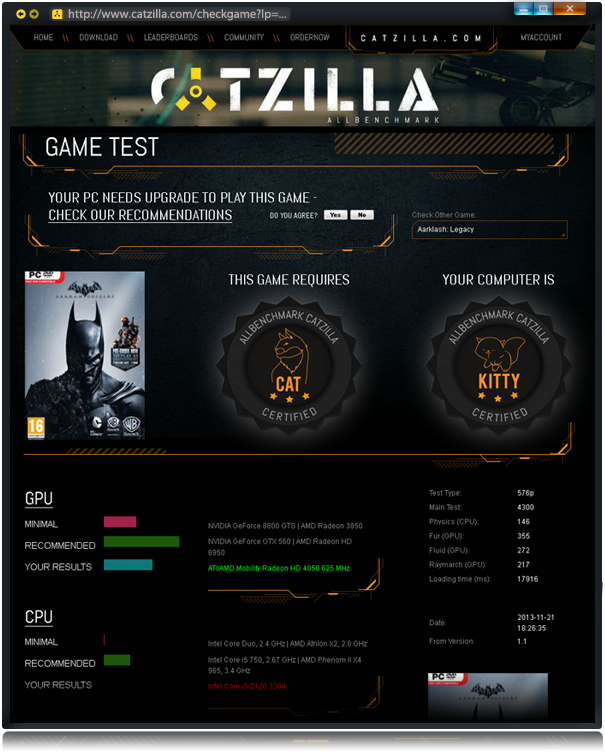Manual
1. Go to: http://www.catzilla.com/download and download latest ALLBenchmark Catzilla.

2. Install downloaded file.
3. Register on www.catzilla.com/profil/register menu [MYACCOUNT/REGISTER]
You can register with one click using your social network account (FB, Twitter, Google)
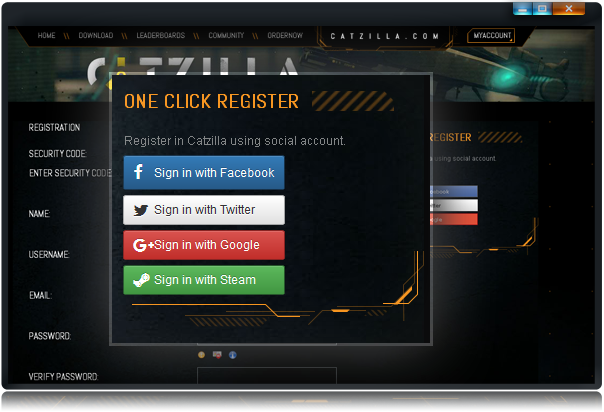
or fill in all required fields in register form.

4. At email you provided during registration, we'll send a confirmation link (if you don't see any email from us, please check SPAM folder). Click link to confirm your registration account. (not necessary in social network registration)
5. Log in [menu MYACCOUNT] www.catzilla.com/profil
6. Copy CODE from your profile.

7. Run Catzilla - you can find shortcut icon on your desktop.
8. Click \\ UPGRADE \\ and in [ENTER UPGRADE CODE] paste copied from your profile CODE and press [>SEND]
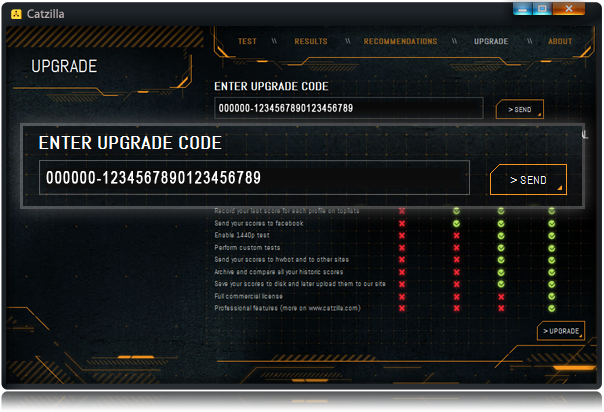
9. Go to menu \\ TEST \\ (in Catzilla program) and select >MAIN< from the left menu. Choose one of available tests and click [>RUN ALL_BENCHMARK] After the test you will receive the score and a badge, depending on the performance of your hardware. The score you get, you can send to your profile on catzilla.com, to hwbot.org or share it on facebook.
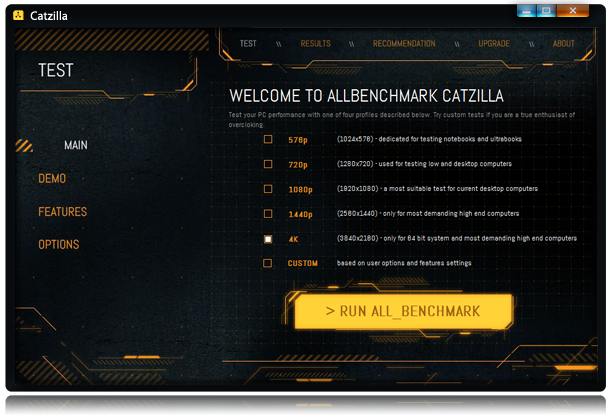
CHECK GAME
10. In the program go to menu \\ TEST \\ and press >CHECK GAME<
11. Select the game title from frequently tested games or from drop down menu and click [>RUN ALL_BENCHMARK]
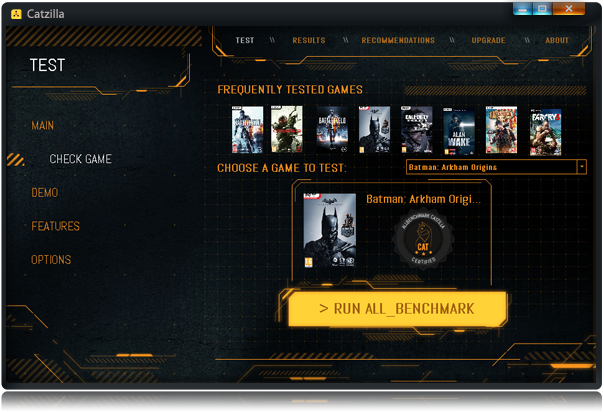
12. Catzilla will test your computer against a selected game. After the test you will receive a detailed report and recommendations if your computer meets requirements of a game.