×
For help and support with ALLBenchmark in general
 Question
DLL INIT FAILED 1
Question
DLL INIT FAILED 1
- Nata Gariati
-

- Offline
- Newbie
-

Less
More
- Posts: 8
- Thank you received: 1
7 years 8 months ago #26153
by Nata Gariati
the only solution is to install win 7 with only usb drivers and no other drivers. I solved that way
Please Log in or Create an account to join the conversation.
- MatsGlobetrotter
-

- Offline
- Newbie
-

Less
More
- Posts: 1
- Thank you received: 0
4 years 7 months ago #26190
by MatsGlobetrotter
indeed you can download latest hwinfo.dll and re-install catzilla to overcome the issues.
For benchmarking the easiest is though to re-install windows. do not install any chipset MEI or any other such drivers. Just install video driver and catzilla. DO not connect to internt as windows will otherwise silently download stuff that break catzilla from running.
this method works on win7,8.1 and win 10
For benchmarking the easiest is though to re-install windows. do not install any chipset MEI or any other such drivers. Just install video driver and catzilla. DO not connect to internt as windows will otherwise silently download stuff that break catzilla from running.
this method works on win7,8.1 and win 10
Please Log in or Create an account to join the conversation.
- Yolo Swaggins
-
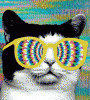
- Offline
- Newbie
-

Less
More
- Posts: 3
- Thank you received: 0
2 years 10 months ago #26208
by Yolo Swaggins
The only way i could get this working on Steam was to download it from the website and then copy the "HWiNFO64.dll" from that installation into the "Bin64" folder in the Steam version and then set "AllBenchMark.exe" to "run as administrator" in the compatability settings tab.
Please Log in or Create an account to join the conversation.