×
For help and support with ALLBenchmark in general
 Question
Question about my result
Question
Question about my result
- Gabriel Robichaud
-
 Topic Author
Topic Author
- Offline
- Newbie
-

Less
More
- Posts: 4
- Thank you received: 0
12 years 11 months ago - 12 years 11 months ago #266
by Gabriel Robichaud
Hi, I'm not a computer expert but I tried this benchmark program on my and I got a score of 1585 on cat mode. My computer is new for last year and I was wondering if it's a normal score? My pc is a :
Inter Core i5-2500K 3.3Ghz
8192Mb RAM
2 GeForce GTX 460 in SLI
I've put my dxdiag file in the attachment.
Thanks for the help
Inter Core i5-2500K 3.3Ghz
8192Mb RAM
2 GeForce GTX 460 in SLI
I've put my dxdiag file in the attachment.
Thanks for the help
Last Edit: 12 years 11 months ago by Gabriel Robichaud.
Please Log in or Create an account to join the conversation.
- Tugrul_512bit
-

- Offline
- Senior forum
-

Less
More
- Posts: 77
- Karma: 1
- Thank you received: 16
12 years 11 months ago #267
by Tugrul_512bit
1585 on cat? You sure you did not forget your cpu on power saving mode about 1GHz ?
Please Log in or Create an account to join the conversation.
- Gabriel Robichaud
-
 Topic Author
Topic Author
- Offline
- Newbie
-

Less
More
- Posts: 4
- Thank you received: 0
12 years 11 months ago #268
by Gabriel Robichaud
Sorry but I have no idea what you are talking about a cpu power saving mode.....where can I see that
Please Log in or Create an account to join the conversation.
- Gabriel Robichaud
-
 Topic Author
Topic Author
- Offline
- Newbie
-

Less
More
- Posts: 4
- Thank you received: 0
12 years 11 months ago #269
by Gabriel Robichaud
Ok I saw that in my control panel my power option was at Balanced. So I changed it to high performance. I rerun the benchmark and the result was
Cat Result: 1700
Cat MainTest: 1652
Physics (CPU): 79
Fur (GPU): 295
Fluid (GPU): 355
Raymarch (GPU): 169
Loading time (ms): 22099
Cat Result: 1700
Cat MainTest: 1652
Physics (CPU): 79
Fur (GPU): 295
Fluid (GPU): 355
Raymarch (GPU): 169
Loading time (ms): 22099
Please Log in or Create an account to join the conversation.
- Michal 'bonzaj' Staniszewski
-

- Offline
- Moderator
-

Less
More
- Posts: 263
- Karma: 18
- Thank you received: 61
12 years 11 months ago #270
by Michal 'bonzaj' Staniszewski
Hi, Gabriel!
Please update your drivers to latest and then set up your SLI mode to AFR1 (alternate frame rendering) in driver control panel.
The reason for a very slow performance is multithreaded rendering which is implemented properly in December drivers.
Thanks!
Michal
Please update your drivers to latest and then set up your SLI mode to AFR1 (alternate frame rendering) in driver control panel.
The reason for a very slow performance is multithreaded rendering which is implemented properly in December drivers.
Thanks!
Michal
Please Log in or Create an account to join the conversation.
- Gabriel Robichaud
-
 Topic Author
Topic Author
- Offline
- Newbie
-

Less
More
- Posts: 4
- Thank you received: 0
12 years 11 months ago #271
by Gabriel Robichaud
Wow Thanks it help A LOT!!!! Now I have
Cat Result: 10019
Cat MainTest: 10196
Physics (CPU): 510
Fur (GPU): 727
Fluid (GPU): 748
Raymarch (GPU): 361
Loading time (ms): 22590
You can close this thread if you want. Again Thanks I really appreciate it.
Cat Result: 10019
Cat MainTest: 10196
Physics (CPU): 510
Fur (GPU): 727
Fluid (GPU): 748
Raymarch (GPU): 361
Loading time (ms): 22590
You can close this thread if you want. Again Thanks I really appreciate it.
Please Log in or Create an account to join the conversation.