×
For help and support with ALLBenchmark in general
 Question
Catzilla 4k Advanced - EExternalException in module KERNELBASE.dll
Question
Catzilla 4k Advanced - EExternalException in module KERNELBASE.dll
- Chris BattleNonSense
-
 Topic Author
Topic Author
- Offline
- Newbie
-

Less
More
- Posts: 1
- Thank you received: 1
7 years 11 months ago #26137
by Chris BattleNonSense
When I try to launch Catzilla I get an Application Error. I did contact the support, which suggested to run Catzilla as admin and to do a reinstall.
I did both (among many other things - like download it from steam as well) but the issue is still there and the support does not reply to my messages anymore.
To me it seems that this issue occurs when the benchmark tries to identify the hardware of the PC.
i.imgur.com/upkHP2E.png
Windows 10 Version 1709 Build 16299.192
ASUS MAXIMUX X APEX
intel Core i7 8700k
Zotac GTX 1080 mini
I did both (among many other things - like download it from steam as well) but the issue is still there and the support does not reply to my messages anymore.
To me it seems that this issue occurs when the benchmark tries to identify the hardware of the PC.
i.imgur.com/upkHP2E.png
Windows 10 Version 1709 Build 16299.192
ASUS MAXIMUX X APEX
intel Core i7 8700k
Zotac GTX 1080 mini
The following user(s) said Thank You: Patrick Schmitz
Please Log in or Create an account to join the conversation.
- Kris
-

- Offline
- Newbie
-

Less
More
- Posts: 1
- Thank you received: 1
7 years 11 months ago - 7 years 11 months ago #26139
by Kris
I get the exact same error as you. i have tried everything, even a clean install of windows. Nothing seems to help. Any help would be appreciated.
(this happend after i changed my motherboard and processor)
System:
Windows 10 pro
Msi z370 gaming pro carbon
Intel core i5-8600k
Msi gtx 1080 gaming x
(this happend after i changed my motherboard and processor)
System:
Windows 10 pro
Msi z370 gaming pro carbon
Intel core i5-8600k
Msi gtx 1080 gaming x
Last Edit: 7 years 11 months ago by Kris.
The following user(s) said Thank You: Patrick Schmitz
Please Log in or Create an account to join the conversation.
- Nata Gariati
-

- Offline
- Newbie
-

Less
More
- Posts: 8
- Thank you received: 1
7 years 10 months ago - 7 years 10 months ago #26142
by Nata Gariati
I have the same problem since I changed the system adre asus maximus card x hero - i7 87 00k vga asus srix 1080 os win 7, win 8.1 win 10 with no one works
Last Edit: 7 years 10 months ago by Nata Gariati.
The following user(s) said Thank You: Patrick Schmitz
Please Log in or Create an account to join the conversation.
- Patrick Schmitz
-

- Offline
- Newbie
-

Less
More
- Posts: 9
- Thank you received: 2
7 years 10 months ago #26143
by Patrick Schmitz
I also have Purchased the Advanced Version and after upgrading Hardware (MoBo/CPU) I am getting the same error as all of you. After Re-Installing Windows and spending hours trying to resolve this issue, including creating a new profile and installing it there and trying it to renaming my old profile, to renaming KernalBase.Dll, after changing permissions on the file and then running SFC /SCANNOW, it does see it missing and installs a new one.
I have come to this conclusion - It kicks the error during system detection and that must be cross referencing the license file which is locked with old hardware info, because it can't be a reg key after clean install of windows. and we all have purchased the Advanced Benchmark, so the only way to use our purchased program is for someone from support to reset our licenses to our new hardware.
I have come to this conclusion - It kicks the error during system detection and that must be cross referencing the license file which is locked with old hardware info, because it can't be a reg key after clean install of windows. and we all have purchased the Advanced Benchmark, so the only way to use our purchased program is for someone from support to reset our licenses to our new hardware.
The following user(s) said Thank You: Ryan Lunde
Please Log in or Create an account to join the conversation.
- Nata Gariati
-

- Offline
- Newbie
-

Less
More
- Posts: 8
- Thank you received: 1
7 years 10 months ago #26145
by Nata Gariati
It's really indecent that they do not solve the problem
class action?
class action?
Please Log in or Create an account to join the conversation.
- Ryan Lunde
-

- Offline
- Newbie
-

Less
More
- Posts: 1
- Thank you received: 0
7 years 10 months ago #26146
by Ryan Lunde
Having the same issue here after upgrading from my FX-8350 to the i7 8700k. I've paid for the advanced version and sure would like to be able to use what i paid for...
Please Log in or Create an account to join the conversation.