×
For help and support with ALLBenchmark in general
 Question
multi gpu recognition
Question
multi gpu recognition
- john
-
 Topic Author
Topic Author
- Offline
- Newbie
-

Less
More
- Posts: 3
- Thank you received: 0
13 years 1 week ago #5
by john
hello. I ran the catzilla benchmark in tiger setting with 3 gtx580 gpu's overclocked and its not recognizing all cards. scores are for single gpu which is all it will recognize. how do i go about getting this benchmark to see all 3 graphics cards during benchmark runs? thank you in advance.
Please Log in or Create an account to join the conversation.
- Michal 'bonzaj' Staniszewski
-

- Offline
- Moderator
-

Less
More
- Posts: 263
- Karma: 18
- Thank you received: 61
13 years 1 week ago #11
by Michal 'bonzaj' Staniszewski
Hi John,
I analysed your score. Did you set the SLI mode to AFR? Please use that setting other than nvidia recommended. It certainly gives you score more than just for one card. The best config with one GTX580 that we have in the base is something around 7K points and you have more than 15K.
Please do the following:
1. run the benchmark with just one card enabled (just disable SLI in config panel) - write the score here
2. run on two cards - post the score
3. run on three and post the score.
Also I would recommend to run it in catzilla profile since it will be less CPU bound and we will be able to analyse if it scales good on your config.
Could you also confirm that your card clock is 1000MHz?
Thanks!
Michal
I analysed your score. Did you set the SLI mode to AFR? Please use that setting other than nvidia recommended. It certainly gives you score more than just for one card. The best config with one GTX580 that we have in the base is something around 7K points and you have more than 15K.
Please do the following:
1. run the benchmark with just one card enabled (just disable SLI in config panel) - write the score here
2. run on two cards - post the score
3. run on three and post the score.
Also I would recommend to run it in catzilla profile since it will be less CPU bound and we will be able to analyse if it scales good on your config.
Could you also confirm that your card clock is 1000MHz?
Thanks!
Michal
Please Log in or Create an account to join the conversation.
- john
-
 Topic Author
Topic Author
- Offline
- Newbie
-

Less
More
- Posts: 3
- Thank you received: 0
13 years 1 week ago - 13 years 1 week ago #33
by john
i ended up getting it working but what i had to do was use nvidia inspector to force set the sli to 3 gpu's, i scored 1 gpu i got 5715 with one card clocked to 1050 on the core. so not 100% sure why. but i had to force it to see 3 gpu's
proof of the 5715 run and cards clocked to 1050
www.overclock.net/content/type/61/id/1196707/
proof of my 15k run was submitted. cards were clocked to 1025mhz on the core.
www.overclock.net/content/type/61/id/1197052/
proof of the 5715 run and cards clocked to 1050
www.overclock.net/content/type/61/id/1196707/
proof of my 15k run was submitted. cards were clocked to 1025mhz on the core.
www.overclock.net/content/type/61/id/1197052/
Last Edit: 13 years 1 week ago by john.
Please Log in or Create an account to join the conversation.