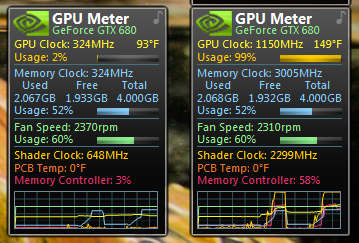×
For help and support with ALLBenchmark in general
 Question
GTX680 SLi one card will go idle during testing
Question
GTX680 SLi one card will go idle during testing
- Jason Alt
-
 Topic Author
Topic Author
- Offline
- Newbie
-

Less
More
- Posts: 13
- Thank you received: 2
13 years 3 weeks ago #122
by Jason Alt
I got another 680 and ran the catzilla test in SLI and cant get SLI to work properly with Catzilla. During the loading screens the GPUs boost to there clocks but once the test starts the second GPU will down clock to idle freqs. I tried the catzilla profile via NCP but that didn't change anything. 3D Mark 11 & Heaven 3.0 bench properly with SLi.
The following user(s) said Thank You: Michal 'bonzaj' Staniszewski
Please Log in or Create an account to join the conversation.
- Michal 'bonzaj' Staniszewski
-

- Offline
- Moderator
-

Less
More
- Posts: 263
- Karma: 18
- Thank you received: 61
13 years 3 weeks ago #125
by Michal 'bonzaj' Staniszewski
Hi Jason!
Hmm it's weird since your result for 2xSLI on OC'ed 680 seems to be quite right. We read that the cards were both OC'ed chip to 1200 MHz and memory to around 1650 MHz.
Could you try to rename ALLBenchmark exe to afr-friendlyd3d.exe? Please write me if this have affected your score and your clock readings.
Cheers!
Michal
Hmm it's weird since your result for 2xSLI on OC'ed 680 seems to be quite right. We read that the cards were both OC'ed chip to 1200 MHz and memory to around 1650 MHz.
Could you try to rename ALLBenchmark exe to afr-friendlyd3d.exe? Please write me if this have affected your score and your clock readings.
Cheers!
Michal
Please Log in or Create an account to join the conversation.
- Jason Alt
-
 Topic Author
Topic Author
- Offline
- Newbie
-

Less
More
- Posts: 13
- Thank you received: 2
13 years 3 weeks ago - 13 years 3 weeks ago #128
by Jason Alt
I was over at guru3d and posted the same topic and someone said to set AFR 2 in NCP to get SLi working. I never posted the scores that I got when SLI was not working.Thanks for the reply!
Last Edit: 13 years 3 weeks ago by Jason Alt.
Please Log in or Create an account to join the conversation.
- Joshua Zane
-

- Offline
- Newbie
-

Less
More
- Posts: 2
- Thank you received: 0
13 years 2 weeks ago #148
by Joshua Zane
Please Log in or Create an account to join the conversation.
- Jason Alt
-
 Topic Author
Topic Author
- Offline
- Newbie
-

Less
More
- Posts: 13
- Thank you received: 2
13 years 2 weeks ago #150
by Jason Alt
You have to go to Nvidia Control Panel and select AFR 2 for the SLI settings. (Alternate Frame Rendering 2)
Please Log in or Create an account to join the conversation.
- Joshua Zane
-

- Offline
- Newbie
-

Less
More
- Posts: 2
- Thank you received: 0
13 years 2 weeks ago #152
by Joshua Zane
Thanks i though i had tried that but this time it scaled quite well got 9395. on the final version will we have to do this or will it be fixed?
Please Log in or Create an account to join the conversation.