×
For help and support with ALLBenchmark in general
 Question
(0xc000007b) bug
Question
(0xc000007b) bug
- Michal 'bonzaj' Staniszewski
-
 Topic Author
Topic Author
- Offline
- Moderator
-

Less
More
- Posts: 263
- Karma: 18
- Thank you received: 61
12 years 11 months ago #115
by Michal 'bonzaj' Staniszewski
Quite a tought solution it is  .
.
Please Log in or Create an account to join the conversation.
- Stefan
-

- Offline
- Newbie
-

Less
More
- Posts: 2
- Thank you received: 0
12 years 11 months ago - 12 years 11 months ago #146
by Stefan
I've tried both solutions that you've posted in this thread, Michal, and I still get the "0xc000007b" error  Do you know, if there is anything else I can try? Cause I really want to do some benchmarks
Do you know, if there is anything else I can try? Cause I really want to do some benchmarks
Last Edit: 12 years 11 months ago by Stefan.
Please Log in or Create an account to join the conversation.
- Michal 'bonzaj' Staniszewski
-
 Topic Author
Topic Author
- Offline
- Moderator
-

Less
More
- Posts: 263
- Karma: 18
- Thank you received: 61
12 years 11 months ago #155
by Michal 'bonzaj' Staniszewski
Unfortunately, Couple of people decided to reinstal their systems. It works 100%. If you
are common with filesystem, you can manually check if you have right libs in right directories. Probably a game, or a an app did mismatch those dll files
are common with filesystem, you can manually check if you have right libs in right directories. Probably a game, or a an app did mismatch those dll files
The following user(s) said Thank You: Stefan
Please Log in or Create an account to join the conversation.
- Stefan
-

- Offline
- Newbie
-

Less
More
- Posts: 2
- Thank you received: 0
12 years 11 months ago #168
by Stefan
That's sad, cause I don't want to reinstall my system, and I'm not common with filesystem or .lib files in the right directories at all, so I don't know what there is left to do for me, to get this working.
Could it have something to do with Windows 8?
Could it have something to do with Windows 8?
Please Log in or Create an account to join the conversation.
- Ian Horsfield
-

- Offline
- Newbie
-

Less
More
- Posts: 3
- Thank you received: 1
12 years 10 months ago #342
by Ian Horsfield
I'm having this same error as well. I had the same problem with 3d mark 11. I solved this by doing a custom install of 3d mark and including 3s binaries then running it in 32 bit mode. Apparently it's something to do with it not being able to find visual c++ 64 even though it's installed. I'm assuming catzilla is having the same problem. Would it be possible to incude a custom install for 32 bit binaries in an upcoming beta or some sort of work around for this.
Thanks
Ian
Thanks
Ian
Please Log in or Create an account to join the conversation.