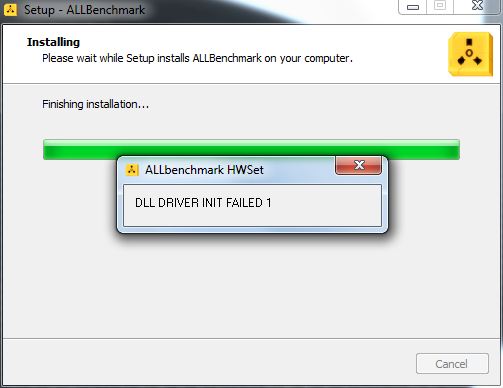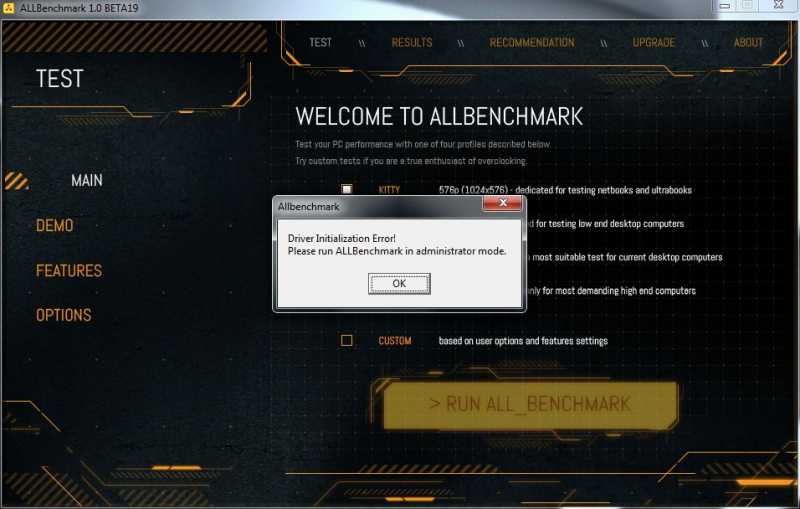×
For help and support with ALLBenchmark in general
 Important
Beta 19 Installation Problems
Important
Beta 19 Installation Problems
- Mr. Fox
-
 Topic Author
Topic Author
- Offline
- Młodszy forowicz
-

Less
More
- Posts: 28
- Thank you received: 7
11 years 10 months ago - 11 years 10 months ago #241
by Mr. Fox
I have been using Catzilla for a while now and like it a lot. Great job to the development team. I just download Beta 19. My first attempt to install I saw a message that the file was corrupt and cannot be installed. I suspected a corrupt download, so I downloaded it a second time. The second download had errors during installation and launch. Thinking that I might be accessing a corrupted package on the server end, I download it from each of the 3 links on guru3d.com. In short, after 5 attempts, I am coming here looking for help. The outcome is exactly the same each time.
Error message during installation: DLL DRIVER INIT FAILED 1
Error message during launch: Driver Initialization Error! Please run ALLBenchmark in administrator mode.
I am set up in Windows as administrator, but I ran the installation with admin rights just to see if it would help. I also changed the properties for the EXE to Run as Administrator. I did not have this problem with the previous beta releases. What got broken here? Is there a fix or workaround? See attached screen shots.
Edit: I also see that if I ignore the error at launch that only Kitty and Custom are available. I also discovered that attempting to run HWSet.exe in the installation folder produces the same error in the dialogue box seen during the installation.
Error message during installation: DLL DRIVER INIT FAILED 1
Error message during launch: Driver Initialization Error! Please run ALLBenchmark in administrator mode.
I am set up in Windows as administrator, but I ran the installation with admin rights just to see if it would help. I also changed the properties for the EXE to Run as Administrator. I did not have this problem with the previous beta releases. What got broken here? Is there a fix or workaround? See attached screen shots.
Edit: I also see that if I ignore the error at launch that only Kitty and Custom are available. I also discovered that attempting to run HWSet.exe in the installation folder produces the same error in the dialogue box seen during the installation.
Last Edit: 11 years 10 months ago by Mr. Fox.
Please Log in or Create an account to join the conversation.
- Mr. Fox
-
 Topic Author
Topic Author
- Offline
- Młodszy forowicz
-

Less
More
- Posts: 28
- Thank you received: 7
11 years 10 months ago - 11 years 10 months ago #246
by Mr. Fox
The download from TechSpot seems to work OK. I downloaded and installed it this morning. I don't know if there was a fix implemented or corruption in the files I was downloading.
Last Edit: 11 years 10 months ago by Mr. Fox.
Please Log in or Create an account to join the conversation.
- Mr. Fox
-
 Topic Author
Topic Author
- Offline
- Młodszy forowicz
-

Less
More
- Posts: 28
- Thank you received: 7
11 years 9 months ago #431
by Mr. Fox
This nasty problem has resurfaced once again with Beta 23. Very frustrating issue. I suppose I will have to wait until Beta 24 and hope it works right.
Please Log in or Create an account to join the conversation.
- Tugrul_512bit
-

- Offline
- Senior forum
-

Less
More
- Posts: 77
- Karma: 1
- Thank you received: 16
11 years 7 months ago #535
by Tugrul_512bit
Same problem here. It was working without any error but today it gave that error. I dont know why.
Please Log in or Create an account to join the conversation.